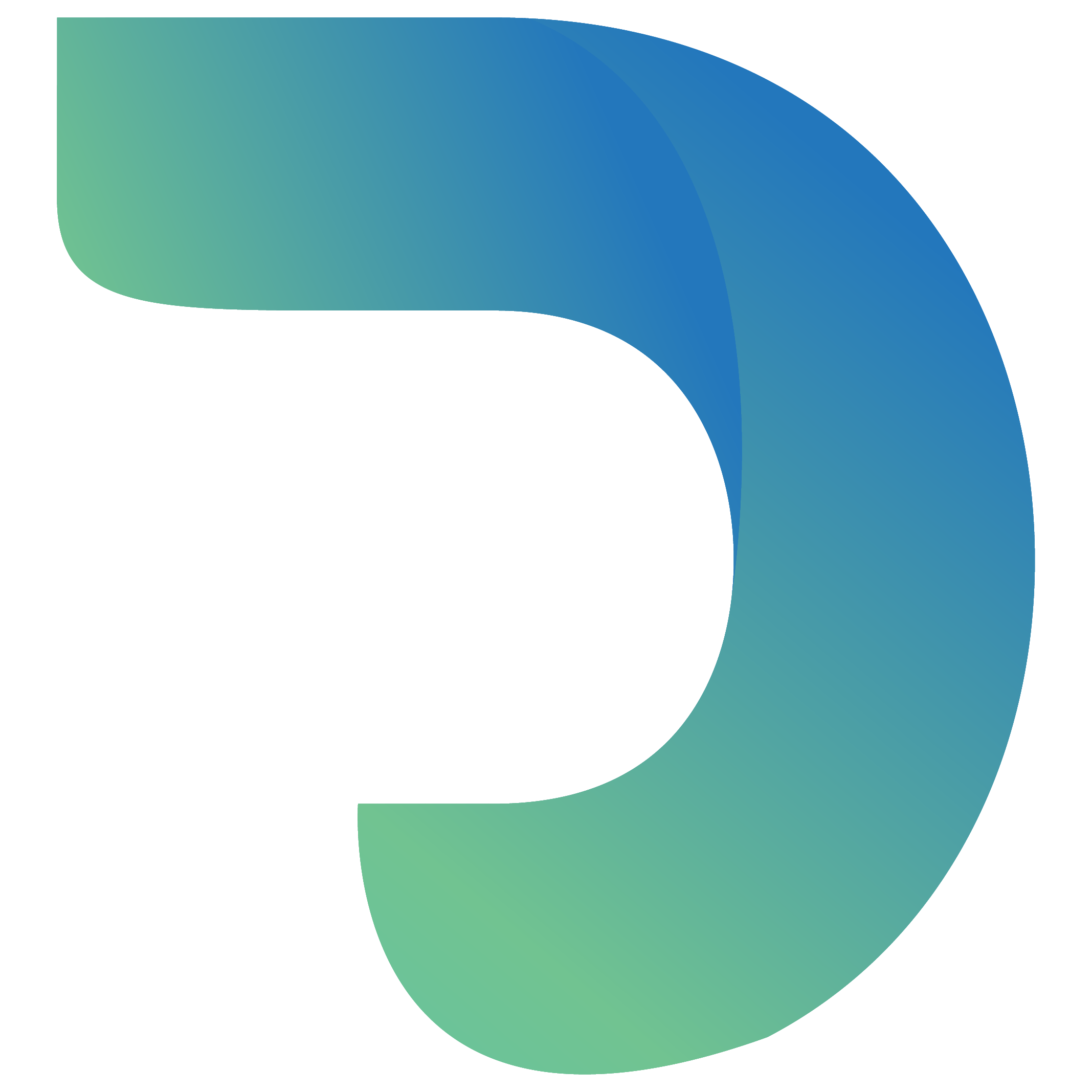How to create XDS in D365FO with no code

Discover how to replace traditional XDS in Microsoft Dynamics 365 Finance & Operations using a no-code approach with Restricto. Learn the benefits, process, and practical tips to secure the Microsoft Dynamics 365f&O system effortlessly.
How to create XDS in D365FO with no code
In the Microsoft Dynamics 365 Finance & Operations (D365FO) world, Extensible Data Security (XDS) has long been the traditional method for enforcing granular data access. However, creating and maintaining XDS policies is complex, time-consuming, and heavily developer-dependent. Today, we’ll explore how you can achieve the same level of security without writing any code using a no-code solution Restricto.
The Challenges of Traditional XDS
Before diving into the no-code alternative, let’s review some challenges associated with traditional XDS:
- Developer Dependency: Only developers can set up and manage XDS policies, often with support from functional consultants.
- Lengthy Implementation: Creating XDS policies involves development, testing, and lengthy deployment cycles.
- Rigid Policies: Once deployed, modifying an XDS policy can be difficult and time-consuming.
- Downtime and Costs: Changes typically require redeploying packages, which may lead to system downtime and increased maintenance costs.
Why Choose a No-Code Approach with Restricto?
Restricto is designed to replace traditional XDS by offering a flexible, intuitive, and no-code solution for data and action restrictions in D365FO. Here’s why you should consider using Restricto:
- Empower Non-Technical Users: After training, a key user or system administrator can manage restrictions without involving a developer.
- Rapid Deployment: Implement security policies within minutes, not weeks.
- Real-Time Updates: Apply changes instantly with zero downtime, unlike traditional package redeployments.
- Cost-Effective: Reduce reliance on costly technical resources and lower your overall Total Cost of Ownership (TCO).
Step-by-Step: Creating XDS with No Code
1. Define Your Security Requirements:
Begin by identifying which data and user actions in your Dynamics 365 environment need restricted access. Determine the roles or departments that require these restrictions.
2. Configure Policies with Restricto:
Using Restricto’s user-friendly interface, create data and action restrictions tailored to your business needs. No coding is required just select the criteria and configure rules through the platform.
3. Test and Validate:
Before rolling out the new policies, run tests to ensure that they only restrict access to the intended users and data. Use sample transactions and user scenarios to validate the results.
4. Deploy in Real Time:
Once validated, apply the policies in your D365FO environment. Enjoy real-time updates with zero downtime ensuring your system remains secure without interrupting business operations.
The Benefits of No-Code Security for D365FO
Implementing XDS security without code has many benefits:
- Simplicity: Leverage an intuitive platform to manage security without complex development.
- Agility: Quickly adapt to changing business needs with flexible security policies.
- Enhanced Efficiency: Save time and resources by reducing dependency on IT teams and developers.
- Improved Compliance: Maintain strict control over data and actions, leading to better auditability and regulatory compliance.
Conclusion
Creating robust security policies in Dynamics 365 Finance & Operations no longer has to involve complex coding or prolonged development cycles. With the no-code solution Restricto, you can replace traditional XDS with an agile, cost-effective, and user-friendly approach. Empower your team to take full control of data access and user actions, ensuring your ERP system is both secure and efficient.
Ready to transform Microsoft Dynamics 365F&O security? Learn more about how Restricto can streamline your security management by visiting our website or booking a demo today!